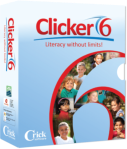How many of you have used and fallen in
love with a
Clicker product somewhere along the line? I first started using the software back in the days of Clicker 3 and it has gone from
strength to strength since then with each new release.
Although this week after a Clicker 6 update I found myself lost in despair at the lack of a Clicker
app for the ipad/tablet generation. I searched and searched but could not find so much as a whisper of an app release. Then I found it, cold hard confirmation from
Crick software themselves. An ipad app would require a complete
rewrite of the software due to the differing logistics of the operating system. So after quick sulk, I busied myself with some exciting laminating!
Also this week I discovered a trial app and software package that promised to transform teaching methods, by unleashing the teacher from the chains restricting him to the front of the classroom, where he regularly blocks the view of the whiteboard and performs the Latin head-bob dance to avoid the projector.
Doceri is currently available as a
free download for both your ipad and your computer (laptop or desktop) and provides the power to control the whiteboard and access your computer from the ipad! But why would you want to do that? It has long been known that an effective teacher interacts with his
class not his whiteboard, but how can you effectively do that stood at the front of the room? How can you see what all of your pupils are doing? Bring in the ipad and you are free to wander around, view pupils work, keep them on task, motivate them and keep them on their toes. You can hand over control to your pupils with ease, simply hand them the ipad.
Doceri allows you to create animation, slideshows, interact with webpages and access
all other tools installed on your computer. You can even take a photo with your ipad which will instantly appear on the whiteboard screen, or record lesson explanations to
replay 1:1.
It has been an exciting week and just when I thought it had finished, I put 2 and 2 together in an epiphany of technological mathematics. Would
Doceri let me access
Clicker through the ipad!? My theory was correct, and much more than that, I believe the use of
Doceri and the ipad with
Clicker actually enhances the whole experience. Those that are familar with
Clicker will know that you can create drawing opportunities within the grids, where children are asked to draw a picture of themselves for example. A window similar to that in
Microsoft Paint pops up, now many will know, creating a life like image in these drawing programs is no easy task when faced with a mouse or tracker pad for control. Cue ipad!! Used with a stylus the ipad offers more accurate and controlled mark-making, leading to a more enjoyable and less frustrating experience for the
child.
The ipad again comes out on top when interacting with word grids, allowing much faster selection of words, eliminating the robot like sound that can be produced when using a mouse. This smoother, more life like speech pattern can only lead to a stronger comprehension of, and association to the language used. Of course learning computer skills are mandatory in todays world so continue to encourage typing and mouse control but mix it up with some ipad interface for a really interactive experience.
Download the Doceri app and desktop client here... But I warn you, don't do it on your weekend off or you'll never get the washing done!
.jpg)